|
|
|||||||
|
Home > Text Filter (Official Download)
Text Filter
MuseTips Text Filter is a free, lightweight and portable Windows
software that lets you read, search and filter text files with ease. Search As You TypeText lines are instantly filtered as you type your search phrase, with all matched terms highlighted in a contrasting color.
Auto Suggestion for Search PhraseWhile typing into the search box, the program lists searched phrases for you to choose from. This makes text search easier and faster.
Regular Expression Fully SupportedYou can do regex searching by checking Regex Query in Search menu.
For large text files, regex query may be noticeably slow. In this case, you can uncheck the Search As You Type option in Search menu.
Multiple Query ModesBesides regex query, you can also do Naive Query and Smart Query.
Naive Query lets you search anywhere in the document for the entered text, while Smart Query allows for matches on word boundaries only.
Multiple Filter ModesYou can choose to hide either matched or unmatched lines for an easier text view. If you prefer viewing the entire document, make sure the option Show All Lines is checked in Search menu.
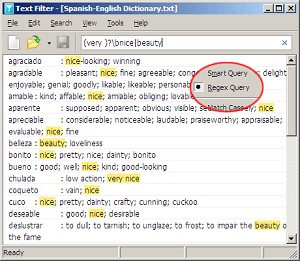 Click here to view an animated demo
|
|||||||
|
|
|||||||
